Jenkins¶

pip install kpireport-jenkins
The Jenkins plugin provides both a Datasource for querying the Jenkins API, as well as a View for displaying a summary of job/build statuses. The list of jobs can be filtered to target jobs that are of interest in your reporting.
Datasource¶
Show/hide example configuration YAML
---
title: CI report
datasources:
jenkins:
plugin: jenkins
args:
host: jenkins:8080
user: jenkins_user
api_token: jenkins_token
views:
app_build_summary:
plugin: jenkins.build_summary
title: Problem application builds
args:
filters:
name: -app
other_builds:
plugin: jenkins.build_summary
title: Other builds
args:
filters:
invert: True
name: -app
Build summary¶
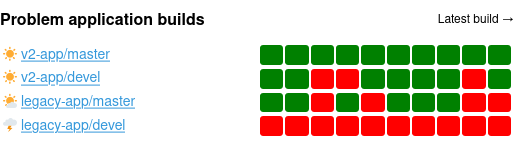
An example showing jobs matching a certain name pattern “*-app”¶
API¶
- class kpireport_jenkins.datasource.JenkinsDatasource(report, **kwargs)¶
Bases:
kpireport.datasource.DatasourceProvides accessors for listing all jobs and builds from a Jenkins host.
The Jenkins Datasource exposes an RPC-like interface to fetch all jobs, as well as job details for each job. The plugin will call the Jenkins API at the host specified using a username and API token provided as plugin arguments.
- host¶
Jenkins host, e.g. https://jenkins.example.com.
- Type
str
- user¶
Jenkins user to authenticate as.
- Type
str
- api_token¶
Jenkins user API token to authenticate with.
- Type
str
- get_all_jobs()¶
List all jobs on the Jenkins server.
- Returns
a DataFrame with columns:
- fullname
the full job name (will include folder path components)
- url
a URL that resolves to the job on the Jenkins server
- Return type
- get_job_info(job_name)¶
Get a list of builds for a given job, including their statuses.
- Parameters
job_name (str) – Full name of the job.
- Returns
a DataFrame with columns:
- status
the build status, e.g. “SUCCESS” or “FAILURE”
- Return type
- query(fn_name, *args, **kwargs)¶
Query the Datsource for job or build data.
Calls a supported accessor function by name and passthrough any positional and keyword arguments.
Examples:
# Get a list of all jobs in the Jenkins server datasources.query("jenkins", "get_all_jobs") # Get detailed information about 'some-job' datasources.query("jenkins", "get_job_info", "some-job")
- Parameters
fn_name (str) – the RPC operation to invoke.
- Raises
ValueError – if an invalid RPC operation is requested.
- class kpireport_jenkins.build_summary.JenkinsBuildSummary(report: Report, datasources: kpireport.datasource.DatasourceManager, **kwargs)¶
Bases:
kpireport.view.ViewDisplay a list of jobs with their latest build statuses, and health.
- Formats
html, md
- Parameters
datasource (str) – the Datasource ID to query for Jenkins data
filters (dict) – optional filters to limit which jobs are rendered in the view. These filters are directly passed to
JenkinsBuildFilter.
- class kpireport_jenkins.build_summary.JenkinsBuildFilter(name=None, invert=False)¶
Filters a list of Jenkins jobs/builds by a general criteria
Currently only filtering by name is supported, but this class can be extended in the future to filter on other attributes, such as build status or health.
- Parameters
name (Union[str, List[str]]) – the list of name filter patterns. These will be compiled as regular expressions. In the case of a single filter, a string can be provided instead of a list.
invert (bool) – whether to invert the filter result
- filter_job(job)¶
Checks a job against the current filters
- Parameters
job (dict) – the Jenkins job
- Return type
bool
- Returns
whether the job passes the filters
Changelog¶
0.0.1¶
Prelude¶
Initial release.
New Features¶
Initial release.